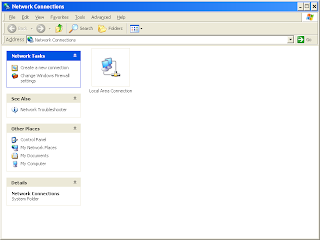Friday, 21 December 2007
| [+/-] |
Merry Christmas |
Saturday, 24 November 2007
| [+/-] |
Link Exchange With A Google Pagerank 4 |
Saturday, 10 November 2007
| [+/-] |
The Top 5 Utils I Am Never Without |
Most clients I support have broadband so I can download tools as I need them but for the very few sites that either have dial up or no internet at all these are the top tools I always make sure I keep on my memory stick.
1. CCleaner
CCleaner is a freeware system optimization and privacy tool. It removes unused files from your system - allowing Windows to run faster and freeing up valuable hard disk space. It also cleans traces of your online activities such as your Internet history. But the best part is that it's fast (normally taking less than a second to run) and contains NO Spyware or Adware! :)
http://www.ccleaner.com
2. Hijack This
A general homepage hijackers detector and remover. Initially based on the article Hijacked!, but expanded with a lot of other checks against hijacker tricks. It is continually updated to detect and remove new hijacks. It does not target specific programs/URLs, just the methods used by hijackers to force you onto their sites.As a result, false positives are imminent, and unless you are sure what you're doing, you should always consult with knowledgeable folks before deleting anything.
http://www.merijn.org/programs.php#hijackthis
3. Superscan 3
SuperScan is a powerful connect-based TCP port scanner, pinger and hostname resolver. Multithreaded and asynchronous techniques make this program extremely fast and versatile.
Great for sites that have no DHCP server and you need to find a spare IP address, Also fantastic for scanning for open ports on your LAN
http://download.siebernet.de/archiv-11-2007/netz/superscan3.exe
4. Treesize Free V2.1
Every hard disk is too small if you just wait long enough. TreeSize Free tells you where precious space has gone to. TreeSize Free can be started from the context menu of a folder or drive and shows you the size of this folder, including its subfolders. You can expand this folder in Explorer-like style and you will see the size of every subfolder. Scanning is done in a thread, so you can already see results while TreeSize Free is working. The space, which is wasted by the file system, can be displayed and the results can be printed in a report. TreeSize Free is freeware for Windows 9x/2000/XP/Vista.
http://www.jam-software.com/freeware/index.shtml
5. Bootvis
BootVis is a performance trace visualization utility that you can use with Windows XP systems. Customer research shows a frequently requested feature that users want from their PCs is fast system startup, whether from cold boot or when resuming from standby or hibernation.
http://www.majorgeeks.com/download.php?det=664
Tuesday, 18 September 2007
| [+/-] |
Warning: Out Of Hard Disk Space, Use This Free Util And Guide |
TreeSize Free V2.1
Every hard disk is too small if you just wait long enough. TreeSize Free tells you where precious space has gone to. TreeSize Free can be started from the context menu of a folder or drive and shows you the size of this folder, including its subfolders. You can expand this folder in Explorer-like style and you will see the size of every subfolder. Scanning is done in a thread, so you can already see results while TreeSize Free is working. The space, which is wasted by the file system, can be displayed and the results can be printed in a report. TreeSize Free is freeware for Windows 9x/2000/XP/Vista.
1. Download TreeSize free from here
http://www.jam-software.com/freeware/TreeSizeFree.zip
2. Unzip to folder and double click treesizefree.exe to install
3. To check folder sizes on a certain drive double click “My Computer”
4. Right click on the drive you need to check and select Treesize from the menu displayed
5. After it has run you will see a result similar to the example below
6. The bars indicated in red show folders that have a large amount of data in them
7. You can then drill down through these folders using the + sign and find out what may be taking up the space
Saturday, 25 August 2007
| [+/-] |
10 - 100% Free 100% Legal Music Sites |
Sites claiming to offer legal music usually means you paying for it.
But the list of 10 sites below combines the best of both worlds.
FREE & LEGAL
Trust me in saying that there will be something of interest in the following list no matter what your taste in music is.
Artistserver
Artistserver provides a destination for people to share, connect and experience new music
http://www.artistserver.com/
Epitonic
Has a vast selection of free tunes and radio stations ranging many genres
http://www.epitonic.com/
Download.com
Boasting over 75 Thousand tracks for free download
http://music.download.com/
Globalbeatz
DJ Mixes galore
http://www.globalbeatz.net/
Amazon.com
A small selection of music for download, but usually by known artists and changed regularly
http://www.amazon.com/Digital-Music-Downloads/b/ref=sv_j_7/105-6563252-0471642?ie=UTF8&node=468646
Garage Band
Free music from unsigned bands but these bands could be the next big thing.
http://garageband.com/
Jamendo
On jamendo, artists allow everyone to download and share their music. It's free, legal and unlimited.
http://www.jamendo.com/en/
Concert Vault
Concert Vault is the home for live music. The Vault features live concert recordings and live music downloads from the archives of Bill Graham, King Biscuit, and others. This is Internet radio that brings the concert hall into your home
http://concerts.wolfgangsvault.com/
Indiradio
indiradio is an online independent music community and radio station for artists and listeners.
http://www.myindiradio.com/
Betarecords
Free music from over 70,000 unsigned artists
http://www.betarecords.com/
Any More Please Comment
Friday, 17 August 2007
| [+/-] |
5 Free To Download "Hot News" Flashy Pictures |
Please feel free to download these to place in your own blog or site.
Please do not link directly to them from your site or blog.
To download right-click the blue link and select save target as.
Keep watching for the Fireflies.
"If you find them usefull please consider
adding me to your blogroll or link list" cheers
Download Hot News 1
Download Hot News 2
Download Hot News 3
Download Hot News 4
Download Hot News 5
The Glass Background Buttons Are From Vecteezy
Friday, 10 August 2007
| [+/-] |
10 Superb Free Games You May Not Have Played Yet |
Cave Story is a freeware sidescrolling action/adventure/platformer title with leanings towards Wonderboy and recent sidescrolling Castlevania titles. You control a little amnesiac who runs around helping out these rabbit-ish creatures called Mimigas while trying to find your way out of the giant cave inside the floating island which makes up the game´s setting.
Play Cave Story Here
Knytt
The Knytt was abducted by an alien! Traveling through space, the UFO flies into a meteor and crashes on a nearby planet. Luckily, the Knytt and the alien survive, but the UFO is a wreck. How can the Knytt possibly find its way back home again?
Knytt is a free platform game for Windows featuring exploration, atmosphere, and infinite cuteness.
No matter who you are, what kind of games do you play or not play, Flow is a game designed for you to dive in the zone and lose track of time.
Orisinal
A collection of superb games you have got to try these
Play Orisinal Here
La-Mulana
La-Mulana is a freeware free-roaming platformer game designed to look, sound, and play like a classic MSX game. It´s heavily influenced by the classic Konami MSX game "The Maze of Galious" and anyone who has played that title will probably recognize the similarities very quickly. You play the whip-wielding Indiana Jones-esque archaeologist Lemeza Kosugi as he investigates the ancient ruins of La-Mulana in an attempt to find its treasure and one-up his father, who is trying to get the same treasure as well.
Play La-Mulana Here
A Tale In The Dessert
A Tale in the Desert is a Massive Multiplayer Online Roleplaying Game set in ancient Egypt. You can get a taste of life in our tale by clicking around the site or downloading the game client for free.
Play Tale In The Dessert Here
Battle For Wesnoth
Build up a great army, gradually turning raw recruits into hardened veterans. In later games, recall your toughest warriors and form a deadly host against whom none can stand! Choose units from a large pool of specialists, and hand-pick a force with the right strengths to fight well on different terrains against all manner of opposition.
Play Wesnoth Here
Death Worm
Based on the Mongolian legend of Allghoi Khorkhoi, Death worm proves that a game doesn't have to be overly complicated and contain an involved storyline to be good. It is, at its basic level, a mini-game involving a worm that lives in a desert and, well, eats people. At its more advanced level there is a great deal of strategy involved in the game. Just mindlessly dive at every piece of meat that comes your way and you'll soon find yourself blasted into worm pâté.
Play Death Worm Here
Punishment
If you ever start considering playing video games a hobby, play this. A "punishingly" difficult platform game that is painful and nauseating to play. But you can't stop.
Play Punishment Here
Dwarf Fortress
Dwarf Fortress is a single-player fantasy game. You can control a dwarven outpost or an adventurer in a randomly generated, persistent world.
Play Dwarf Fortress Here
Sunday, 29 July 2007
| [+/-] |
SEO Easy Guide For Newbie Bloggers |
One thing I felt personally weak on was the fine art of search engine optimization (SEO) so I set about finding out more.
I used one of my friend’s websites which I had designed as a testing ground to see how high I could get it in Google for a start off.
We chose a phrase he wanting results for and in 2 weeks of using the guide below he is top in Google UK.
This is what I found out. (PS He is not a painter or Decorator)
Keywording.
Think of your main search phrase you would like results for i.e. "painter and decorator in Yorkshire" and try this phrase in Google to find out what competition you are up against if the competition is massive try "painter & decorator in Leeds" this narrows down your area (For non UK readers Leeds is a city in Yorkshire UK)
Once you are happy with a good phrase with little competition we need to look at how to get that keyword into your website/blog.You can also check with sites like this
http://7search.com/scripts/searchterms/top_paying.asp?n=100
And you will see that certain keywords command lots of money i.e. soma online, carisoprodol etc (whatever these are ??) best to avoid these unless this is your sites purpose.
Using keywords like these when your site has nothing to do with them can have an adverse effect.
Anyway.
Lets base this guide on generating search hits for "painter & decorator in Leeds” and that our company is called Mr. Painter
Place keywords in 5 areas of your site.
1. Meta Tag Keywords
2. Meta Tag Description
3. Meta Tag Page Title
4. The Alt Tag in Images
5. The Body Of The Page
For this example the main keywords would be painter, decorator, leeds and you must try to keep these together in the 4 areas mentioned above so.
Meta Tag Keywords
Place meta-tags between the tags
Example:
You can add more keywords but make sure your main 3 keywords are first I wouldn’t do more than 15
Meta Tag Description
Place meta-tags between the tags
Example:
Again not too long and keep your 3 main keywords as close together as possible
Meta Tag Page Title
Place meta-tags between the tags
Example:
Again not too long and keep your 3 main keywords as close together as possible
Summary Of Meta Tag Section
We should have your 3 main keywords mentioned 3 time each by now and have kept them as close together as possible
Other meta tags can be used but these are the 3 main standard ones
A handy Meta Tag Generator can be found here
http://www.htmlbasix.com/meta.shtml
And once you have you meta tags in place you can check them here
http://www.widexl.com/remote/search-engines/metatag-analyzer.html
The Alt Tag In Images
Most web design packages like Frontpage etc will let you place an Alternative Tag (Alt Tag) when you insert pictures
So again place you keywords on any pictures you insert especially on your index page
So if you choose to insert a picture of yourself then use the Alt Tag “Mr. Painter – Leeds West Yorkshire”
This will get 2 of your 3 main keywords mentioned again with the addition of the word Yorkshire which would not hurt.
In Blogger pages you have to manually add the alt tag in your post by doing the following.
Insert picture into your post
Type your post but before posting flip to the HTML view and look for the following line.
src="https://blogger.googleusercontent.com/img/b/R29vZ2xl/AVvXsEirpZAGanqH_4nWprxBEibzcTi-6TPkRGSijV-CpT2uf7ed27GVzGM1fglDyO74fy1ujyOfW7Z-eQWQZPLvCnNPLS56KowixKta6Of2_IUNIatVV6nKUnYujz46NnP3vcUPiNc2MFRczeE8/s320/mrpainter.jpgIt will not be exact but will be very similar
then add the following after it
alt="Painter and Decorator Services - Leeds" title=" Painter and Decorator Services - Leeds "
It should then look like this
src="https://blogger.googleusercontent.com/img/b/R29vZ2xl/AVvXsEirpZAGanqH_4nWprxBEibzcTi-6TPkRGSijV-CpT2uf7ed27GVzGM1fglDyO74fy1ujyOfW7Z-eQWQZPLvCnNPLS56KowixKta6Of2_IUNIatVV6nKUnYujz46NnP3vcUPiNc2MFRczeE8/s320/mrpainter.jpg alt="Painter and Decorator Services - Leeds" title=" Painter and Decorator Services - Leeds "
6. Post it and try to hover over the picture to see if it works
Try to vary your tags for every picture, mentioning the keywords to many times can have an adverse effect as some search engines see this as keyword spamming and will not index your site.
The Body Of The Page or Post
Goes without saying really when you type your content for your web page that will no doubt go on about how long you have been a painter who your top clients are any awards certificates etc.
Try to include your top keywords again close together in sentences in variouse locations it would also pay to try and include you other keywords you mentioned in you keywords meta tag
Again try not to mention your top keywords to many times thorough out I found mentioning your top keywords 7 or 8 time in total did the job for me with my friends site
If you would like to see your results as to how many keywords you have and how many times they are mentioned try these 2 sites
http://www.widexl.com/remote/search-engines/metatag-analyzer.html
http://www.webconfs.com/keyword-density-checker.php
Once your site is set and you are happy the get it submitted to some search engines i.e.
http://www.google.com/addurl/
http://www.submitexpress.com/submit.html
Give it a few weeks for your hard earned work to show itself after you have submitted your site
Backlinks
It would also be wise at this stage to mention another great way to increase traffic and that is by using Back Links.
Back links are basically links to your site from somebody else’s but it pays to get them right.
Don’t just tell you friend to put a link i.e.
http://www.nositeinparticular.cam
But to use an anchor in the link i.e.
Make the link say Painter & Decorator Leeds and have this phrase link to your site.
There are many sites on the web that offer back link services and usually require you to put a link to them on yours and visa versa. (try searching on Google)
I do hope you get the results you need and remember this guide is just the start of making sure your site gets some attention.
Tuesday, 17 July 2007
| [+/-] |
15 Places To Watch TV Online For Free |
Within the IT support sector a lot of time is spent watching a progress bar, this can be either backing up/restoring data, running defrags, scandisks, disk doctors, virus scans, malware scans you get the idea.
Well thanks to all the websites listed below for easing that boredom.
Here Goes.
1. Freetube.
Welcome to FreeTube - a site that lets you watch TV online for free without the need for any special software, hardware or subscription service. We are a completely free alternative to cable television that lets you watch tv channels and tv shows online using just your browser. Simply select a genre from the menu, and a channel to begin watching.
http://freetube.110mb.com/
2. PeekVid
Watch videos online
http://peekvid.com/
3. TV-Video
TV-video.net is an online cost-free video service site for all fans around the world who are interested in TV shows.
http://tv-video.net/
4. Choose & Watch
Do you like videos? ChooseAndWatch is a free multimedia portal where you can watch hundreds of online TV channels, check out the newest videos on the internet... No special software, hardware or subscription service is needed. To watch a TV channel simply click on desired genre in a menu and select a desired channel.
http://www.chooseandwatch.com/
5. Channel King
Welcome to Channel King! We offer over 230 free Internet TV channels.
http://www.channelking.com/
6. Your TV Links
Links to your fav shows
http://www.yourtvlinks.com/
7. All U C
Links to you fav shows
http://www11.alluc.org/alluc/
8. Channel Chooser
Channelchooser is a free TV-portal. Watch here only the best online news, entertainment, sports and music TV-channels and videos.
http://www.channelchooser.com/
9. Smashing Telly
Smashing Telly is a hand edited collection of the best free, instantly available TV on the web. Not 30 second clips of a dog on a skateboard.
http://smashingtelly.com/
10. View My TV
Channels from all around the world
http://www.viewmy.tv/view-online-tv.aspx
11. My Easy TV
MyEasyTV.com is the easiest way to watch TV online for free. There are more than 320 television channels you can watch with a simple click of your mouse.
http://www.myeasytv.com/
12. Channel Surfing.net
Online sports, news & entertainment
http://www.channelsurfing.net/
13. Wojiu
Watch TV from around the world
http://www.wojiu.com/
14. Quicksilverscreen
TV Shows
http://quicksilverscreen.com/
15. VEOH
From home videos to premium shows
http://www.veoh.com/
Anymore please leave in comments
Thursday, 12 July 2007
| [+/-] |
My Top Guides |
Wednesday, 4 July 2007
| [+/-] |
Download Hundreds Of Free Java Games For Your Mobile |

Click the link Here and enjoy
Friday, 22 June 2007
| [+/-] |
Add Post Relavant Pictures To Your Blog Using Sign Generators |
Friday, 15 June 2007
Thursday, 7 June 2007
| [+/-] |
500 Fantastic Free Fonts |
The title says it all get them here
500 Free Fonts
Tuesday, 29 May 2007
| [+/-] |
Speed Up Your Broadband For Free |
208.67.222.222
Alternate DNS server address for Open DNS is:
208.67.220.220
Tuesday, 22 May 2007
Sunday, 20 May 2007
| [+/-] |
Free Vector Graphics (Superb For Blogs) |
The graphics on this site are great for buttons and little clips for Blogs & Websites
http://www.vecteezy.com/
Stupid Name But Cool Vectors
Wednesday, 9 May 2007
| [+/-] |
Newbies Guide To Creating, Enhancing & Promoting A New Blog |
Firstly I do not claim to be anything more than a novice at blogging but I thought I would share with you the Tips & Tricks I have found out in the last 2 months about Blogging.
This will include links to Free Templates, Royalty Free Pictures, Logo Creators, Keyword Checkers, Traffic Enhancers etc.
Being in the IT Support Sector for the last 15 years I have accumulated a great wealth of knowledge, One major thing I have learnt is that most problems you come across have been fixed by somebody else already and you just need to know how to search for the info, so i created a PDF to email to my friends and family with such tips.There are a few steps listed below, take time with each one as it pays to get it right
The Idea
I had been thinking of trying to start a Blogg since xmas but had no idea what to base it on and what to put in my first post. Then it hit me, what about Blog aimed at helping beginners to fix there own Windows based problems and publish my PDF guide as my first post.
So this is how I started.
I needed to start at the very easy end of Blogging so I decided to create a Blog at Googles Blogger Pages this was very easy to follow and after pondering what to call my blog for 30 mins it was up and running. I started off with a basic template (one of the ones provided with the Blogger Blog) and within 20 mins had posted my PDF guide.
I first called my Blog "Swift IT Tips" with the idea of posting Computer related tips but later changed it to "Swift IT Tips & Treats" as I had the idea of posting links to Free Computer Related stuff i.e. wallpapers, Software etc.
The Design
The first major alteration was to do with the template, although the templates that come on the blogger control panel where great I fancied making mine a little bit different, so after going a little research into what I needed I found some other great sites with plenty of free blogger templates on such as:-
Finalsense
Gecko and Fly Classic
Gecko and Fly XML
Blogger Templates XML)
Blogger Templates (Classic)
Bloggertemplates.org
Blogspottemplates
Angiemckaig
Blogskins
Blogtemplates
Freetemplates
Isnaini.com
2 of my personal faves are Gecko and Fly & Finalsense.
I tinkered around trying different templates for a few days before finding the one that was going to fit my requirements (I found it at Geko & Fly), one of the first things I noticed was that certain templates disabled the adding of page elements on the Blogger Template Control Panel and found that the best templates to use where the XML ones as all you do is upload the XML file into your blog using the Edit HTML page on the Templates Control Panel (I would save your template first, this is also on the Edit HTML page and is labeled Download Full Template)
Once i had the Template I needed I went about adding bits and pieces using the Page Elements page i.e. link lists, about me etc.
In the process of deciding if I needed a Logo or Pictures I came across these free sites for design ideas:-
Public Image Archive
Royalty Free Photos
Corporate Logos (Not sure of copyright usage here)
3D Icons
Web 2.0 Logo Creator
Free Logo Templates
Color Charts
Cooltext Logo Creator
Traffic & Content
So there I was with a reasonable looking Blog to say I had only started it a week ago and was quite proud of myself.
But I soon realised that the hard work is finding good content to put on it and also how to get people to read it, also at the back of my mind was if I can get some constant traffic could I make a few pennies from advertising ?.
It is best to base your Blog on something you know a great deal about so the content is a plenty.
I soon came up with good ideas for content by searching Google Groups for IT related forums and getting a feel for what people had issues with so I could then write content to suit.
As far as getting traffic to your blog you have to be a little cheeky, search the web for forums on the subject your blog is about i.e. fishing and then join them. After a few posts and general chit chat you can drop in a link to your new Blog and also maybe put it in your signature.
You can also put a link to your Blog in your email signatures.
A few other fantastic ways to generate traffic is to use a site like Digg this is a site where people post links to interested news, tips, topics etc and then rate them. If you have written an interesting piece then join Digg and submit it to be rated, this can generate lots of instant traffic but be sure to follow it up with another good post on your Blogg to keep your new audience interested and stay about.
Other great sites to submit,sign up for to generate traffic are:-
Blogexplosion
MyBloglog
Blogcatalog
Technorati
Bloghub
Blogflux
Eatonweb
lsblogs
Globeofblogs
Blogit
Also using good keywords in your tags is important for when people search for your content a good keyword checker is listed below.
Digitalpoint
And submitting your site to search engines is recommended i.e.:-
Google Add URL
Yahoo Fast Add
submitexpress
add-url
Making your Blog easy to book mark and read is essential too I found these services to be a good at providing this:-
Feedburner
AddThis
But the next thing I needed to know was am I getting any traffic ?
These two sites where fantastic at providing the answer:-
Google Analytics
Clustrmaps
Show Me The Money
The most popular ones are:-
Google Adsense (If you need to sign up there is a link button in the top right hand corner of my blog labeled "Generate revenue from your website Google Adsense")
also you could try the buttons below this for "Text Link Ads" & "Bidvertiser"
To Summ Up
Hope fully the above should get you started and progress you nicely.
The key is do not try to do all the above in one go, take it nice and slow so you understand the steps you have just take.
If when your Blogg is done you would like to post a link to it under comments it would be great to have a look and maybe you could link back to my Blog from yours.
Best Of Luck and Happy Blogging.
Tuesday, 8 May 2007
Sunday, 6 May 2007
| [+/-] |
Free SMS Texting In The UK |
I use these sites everyday to send free text messages to other colleagues rather that use my monthly allowance up on my mobile
10 Free Texts A Day Here http://www.fonetastic.com/
5 Free Texts A Day Here http://www.sms.ac/
5 Free Texts A Day Here http://www.bubbletext.com/index.asp
60 Free Texts A Month (Limited To 2 A Day) http://www.redalertz.co.uk/uk/index.do
Not Sure Of Any Limit But Very Busy Here http://www.cbfsms.com/
Monday, 30 April 2007
| [+/-] |
Guide To Changing Your USB Memory Stick Drive Letter |
One problem that I witness all the time is USB memory sticks taking a mapped network drive letter i.e. F:. I usually email them this guide to changing the drive letter.
........................................................................................................................................
1. Click on the Start button and then select Control Panel.
2. Double click on Administrative Tools then double click on Computer Management.
3. You should now see the following screen, at this screen in the right hand panel double click on Storage then double click on Disk Management (Local)
4. At the following screen in the right hand panel you will see a list of drives names and there drive letters. As you can see below your USB stick will show up as a removable disk or if it has taken your network drive it will show up as a network drive but will show the Mega Bytes as what your USB Memory Stick Is i.e. 128MB
5. Right click over this area and select Change Drive Letter And Paths then at the next screen click on change.
6. At the next screen click on the downward arrow as shown below select the drive letter you want then click OK then click on Yes.
7. Now close all of the open screens and go into My Computer and you should see the USB stick as a drive letter.
Sunday, 29 April 2007
Saturday, 28 April 2007
| [+/-] |
Find Free Wi-Fi Hotspots In Any Town In The UK & Other Coutries |
Very handy if you are out and about with your PDA or Laptop.
http://free-hotspot.com/use_home.htm
| [+/-] |
Over 300 Gorgeous Icons |
Fatastic for desktop apps or web design.
http://commons.wikimedia.org/wiki/Crystal_Clear
Tuesday, 24 April 2007
| [+/-] |
Great site for listing mispelt items on Ebay |
Bargains to be had galore
http://www.callidae.biz/en/index.html
Do a search here before bidding on anything.
Monday, 23 April 2007
| [+/-] |
Being Very New To The Blog World............... |
All though I have been in the IT industry for 15 Years I was quite slow in deciding to create my first blog (Round About Mid March 2007).
Prior to this I new very little about blogging, since creating this Blog a couple of my friends have expressed interest in creating there first Blog so I have given my very limited help on doing so.
This has made me decide that my next guide is going to be a very beginners guide to creating a blog on using googles blogger.
It will include the steps to creating and where to find free templates, and add ons, advertising on your new blog and all the sites I used to get this Blog of the ground.
Please note I do not claim to be other than a novice at Blogging myself.
Better start writing now.
................................................
Being a massive 24 fan I thought I would post this link its very humerus.
http://www.filmschoolrejects.com/bizz-buzz/jack-bauer-dammit.php
I also came across the set of fantastic wallpapers this weekend.
http://www.socksoff.co.uk/walls01.html
Saturday, 21 April 2007
| [+/-] |
4 Free "The Fabulous Bakin' Boys" Games |
They are downloads so you dont have to be online all the time to play.
http://www.freeloader.com/fab/
I am lovin Blockrox (Its a Tetris style game)
Thursday, 19 April 2007
| [+/-] |
Fantastic Vista and XP Wallpapers |
There are some talented photographers out there
http://www.vistaphotocontest.com/browse/
Wednesday, 18 April 2007
| [+/-] |
Windows XP Start/Run Shortcut List |
In many of my guides I often use shortcuts to objects using the start button and the run command so I thought I would list them all here.
Control Panel Objects
i.e. To bring up the control panel object for Network Properties, Click Start, Select Run, and type ncpl.cpl in the run box and click OK
Accessibility Options = access.cpl
Add New Hardware Wizard = hdwwiz.cpl
Add/Remove Programs = appwiz.cpl
Date and Time Properties = timedate.cpl
Display Properties = desk.cpl
Internet Properties = inetcpl.cpl
Joystick Properties = joy.cpl
Keyboard Properties = main.cpl keyboard
Mouse Properties = main.cpl
Network Properties = ncpa.cpl
Phone and Modem options = telephon.cpl
Power Management = powercfg.cpl
Regional settings = intl.cpl
Scanners and Cameras = sticpl.cpl
Sounds and Audio Device Properties = mmsys.cpl
System Properties = sysdm.cpl
User settings = nusrmgr.cpl
Windows Security Centre = wscui.cpl
Special Folders
i.e. To display the contents of Special Folders like My Documents, Click Start, Select Run, Type My Documents in the run box and click OK.
My Documents = my documents
My Printers = control printers
Windows\System32 Folder = system32
Windows\Temp Folder = temp
Folder Options = control folders
Fonts Folder = control fonts
There are more but these are the main ones, getting used to these commands can save a lot of time.