I was going to enclose the following as part of Part II in resolving performance issues in XP
But due to a recent comment to Part I, I will post it now.
The comment was from an XP user that commented on what to do when the CPU usage is not high but the Hard Drive is constantly being paged.
To resolve these issues I use a util from Microsoft's Web Site called Process Explorer for Windows link below.
http://www.microsoft.com/technet/sysinternals/utilities/ProcessExplorer.mspx
Download, Unzip, and Run, then minimize to task bar ready to go.
Then use your normal programs, when the hard drive starts being aggressively being constantly paged then pull up the minimized Process Explorer (see pic below)
And then press Ctrl-I up will come the following screen
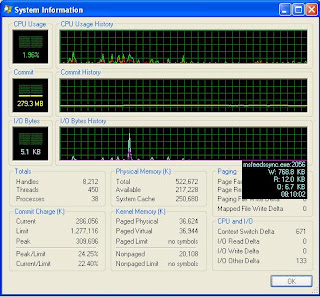
On the I/O Bytes line of the graph hopefully you will see a peak of activity, if you hover over the peak it should show you the culprit, you will then t least have a clue as to what is causing the activity you can then Google the process if you are not sure what it is.



0 comments:
Post a Comment